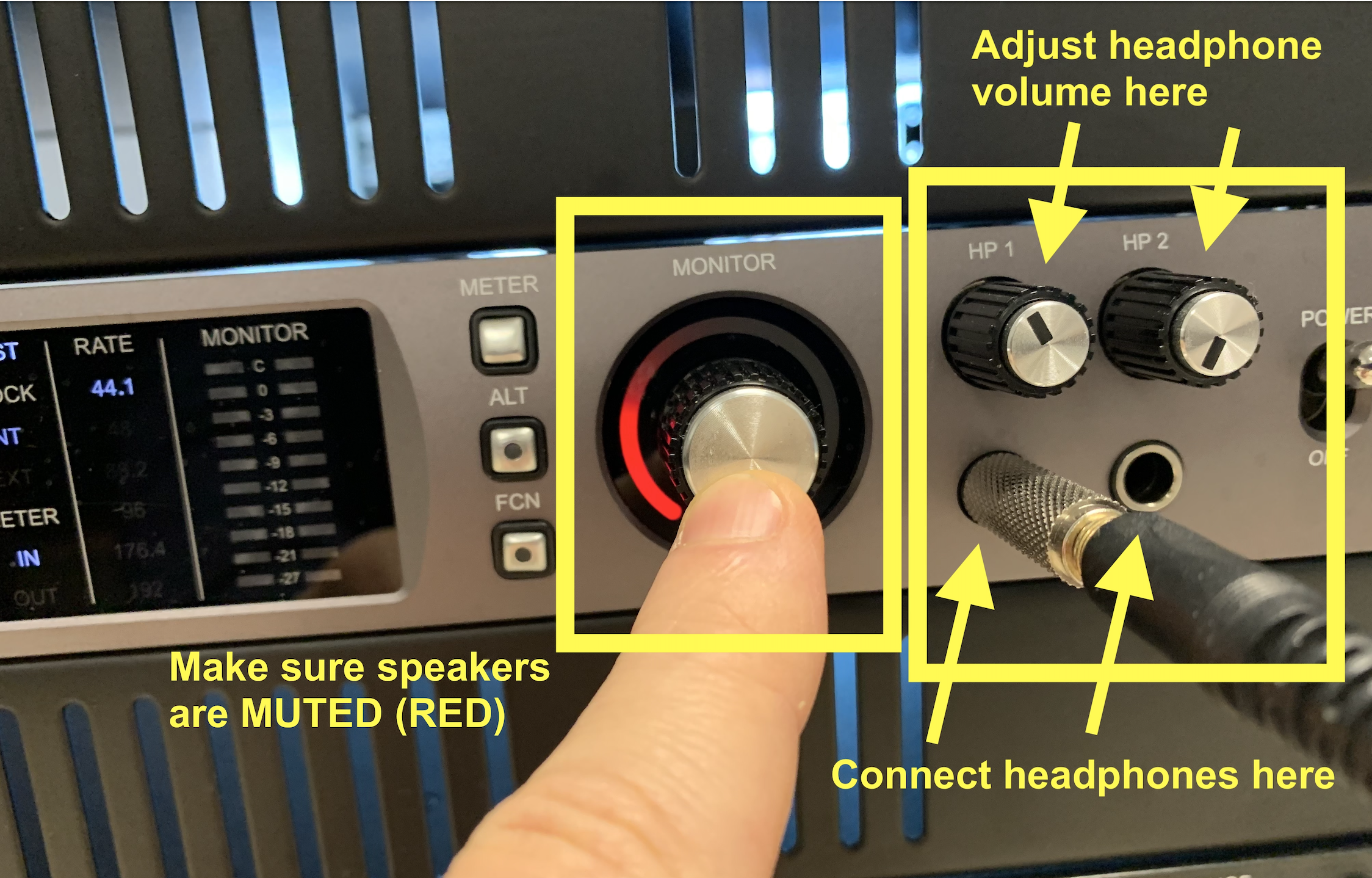Recording Into Logic with the Mackie preamp and Apollo X8 interface
Preliminary steps:
- Make sure the Mackie, Apollo, Speakers, and Computer are all turned on.
Recording:
1- Plug a microphone into inputs 1 to 4 on the snake lying on the floor.

2a- Note that:
• input 1 on the snake corresponds to preamp 1 on the Mackie
• input 2 on the snake corresponds to preamp 2 on the Mackie
• input 3 on the snake corresponds to preamp 3 on the Mackie
• input 4 on the snake corresponds to preamp 4 on the Mackie
2b- If using a condenser microphone, turn on Phantom Power on the preamp corresponding to the snake input you connected the mic to. Look for the button marked "48v" on the preamp.
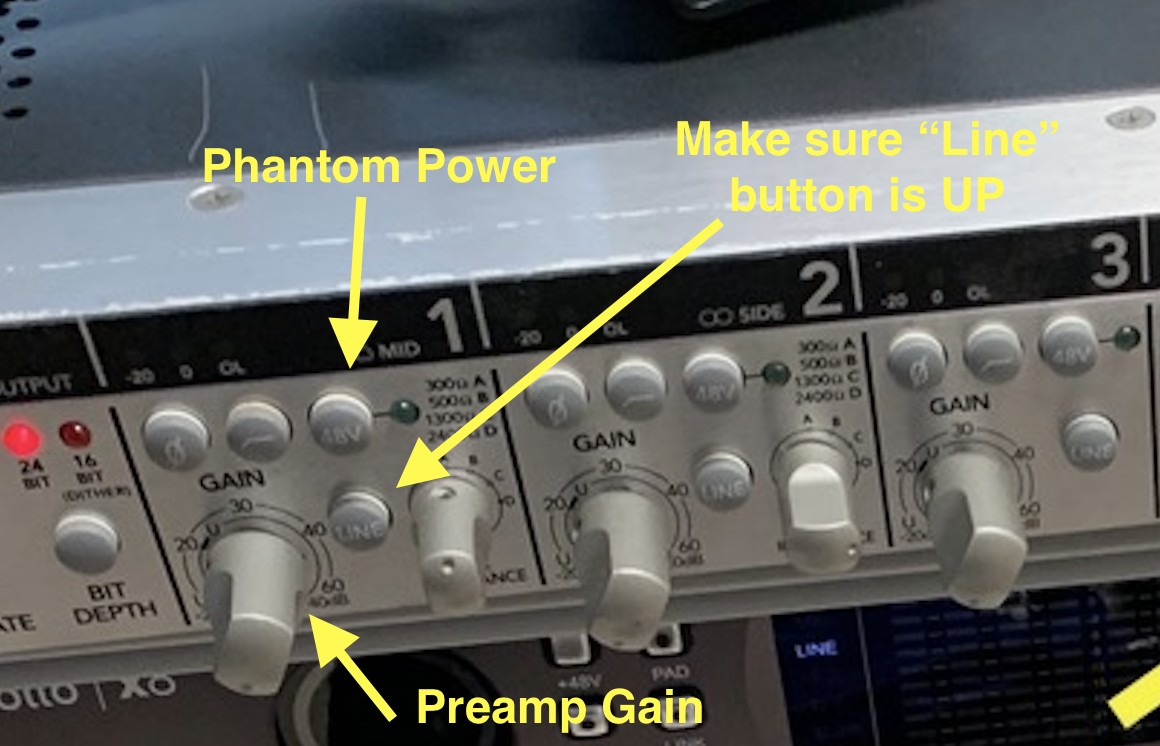
3- In logic, go to the preferences -> Audio -> devices, and make sure "Universal Audio Thunderbolt" as the Input and Output device (this is Logic's name for the Apollo X8).
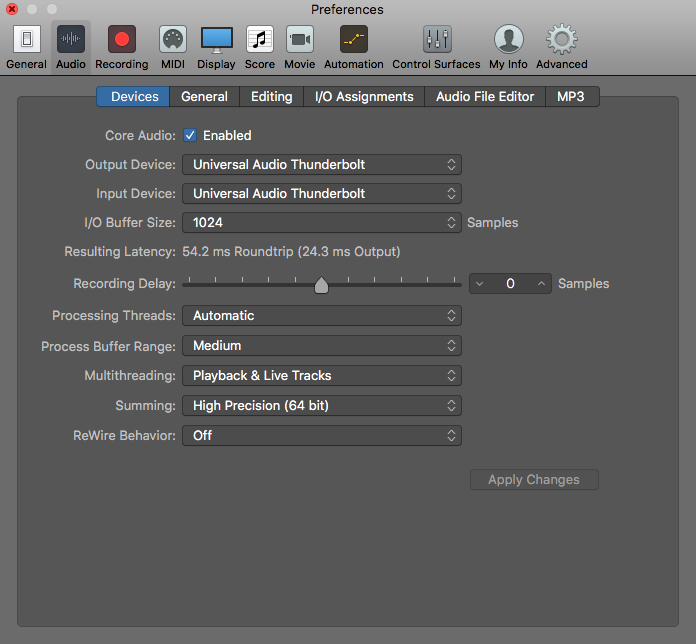
4- Make sure the speakers are muted (push the "Monitor" dial on the Apollo so that it turns RED).


5- Create a new track and select "Input 1", "input 2", etc., depending on the input/preamp number you plugged your mic into.
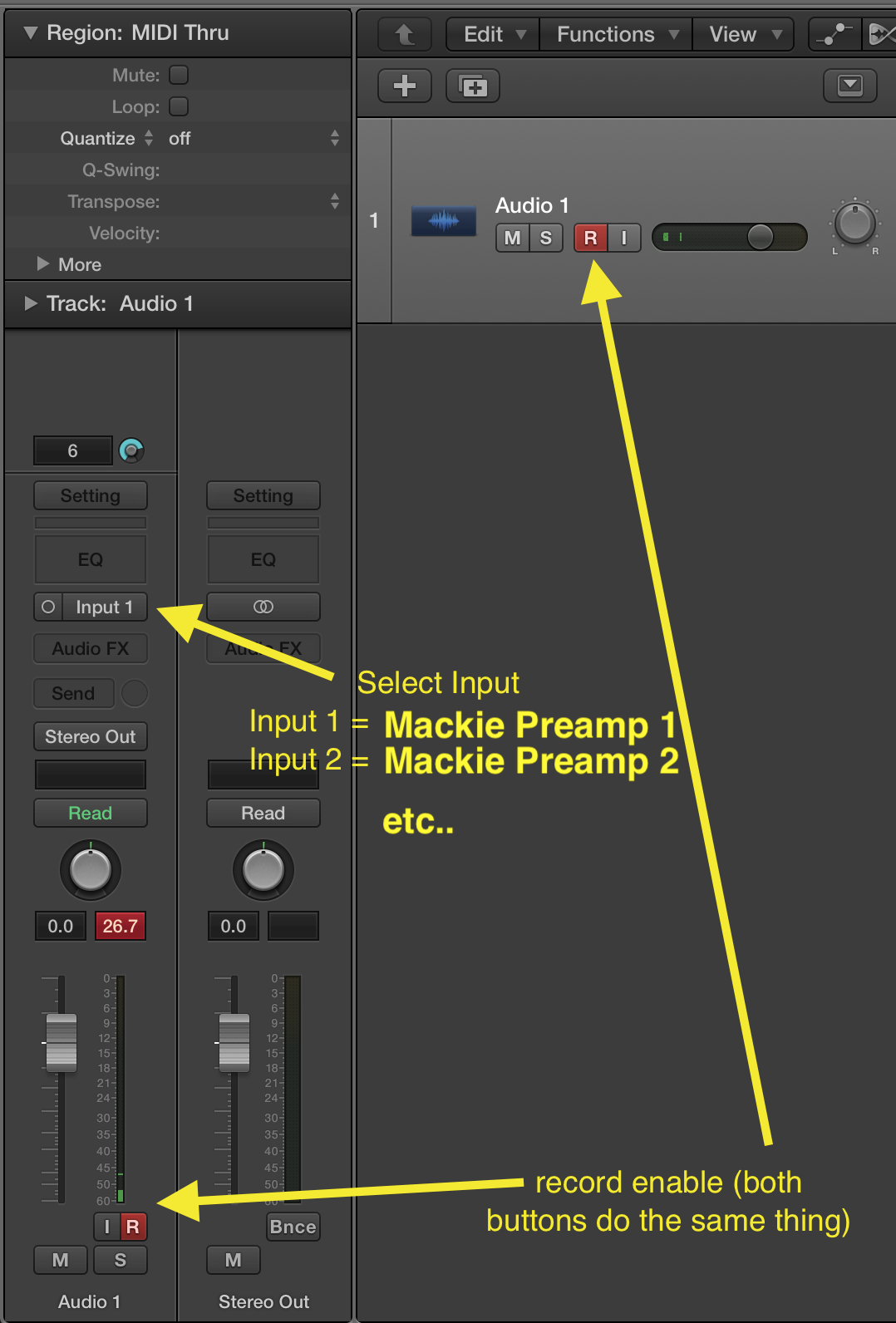
6- Press the "record enable" button (see picture above, step 5): it will turn red and start to blink. You should now see some activity on meters of the track.
7- SET YOUR LEVELS! Look at the meters and adjust the "Preamp" dial on the Mackie preamp until the loudest parts of what you're trying to record hits about -6dB. Avoid clipping as much as possible (i.e., you should never see the top of the meters turn red).
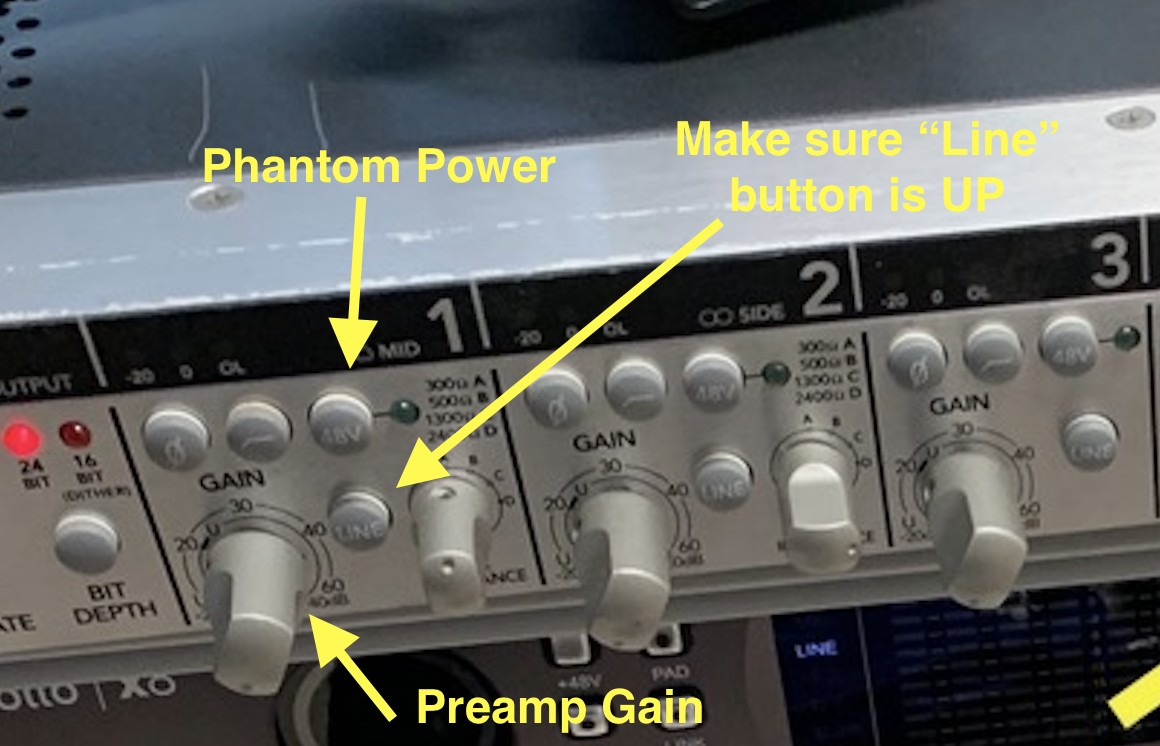
8- Record a test sound - Press the record button. Once done, press stop or spacebar.

9- Listen to your test: Turn OFF the record enable button, UNMUTE the speakers (push the "Monitor" dial), bring the playhead to the beginning of your clip, and press spacebar. You should hear your test recording. Ask yourself the following questions:
Is there too much/too little room sound? Is the sound "natural" (i.e., like it sounds to your ears), or is it more focused on a particular frequency range? Adjust the mic placement and levels accordingly.
IMPORTANT: if your recording is very quiet, DO NOT simply raise the faders in Logic's mixer. You MUST raise the Preamp dial on the Apollo and re-record.
10- Repeat steps 7-9 until you are satisfied with the sound and then record your source.
Recording so that you can hear other tracks on the headphones:
13- Follow the same instructions as above. However, plug headphones into either headphone jack on the Apollo X8, and MUTE the speakers (you won't hear anything from the speakers but the headphones will work).